|
|
  Share Share
Hockey Canada Registry - User Account Creation
IMPORTANT: Hockey Canada has migrated the Hockey Canada Registry (HCR), the system used to register players, to a new platform - HCR 3.0. Parents/Guardians must create a new user account in order to register players for the upcoming season; Please take the time to create the account and link your players before registration opens.
Hockey Canada Registry (HCR) - User Account Creation
- Click HERE to access the new HCR portal, clicking Login/Connexion at the top right corner to begin. There are 2 steps to the process.
- Create a user account
- Click Sign Up/S'inscrire
- Proceed with the setup process
- Full instructions can be found here:
- Link player profiles to your account
- Once you are logged in, click the
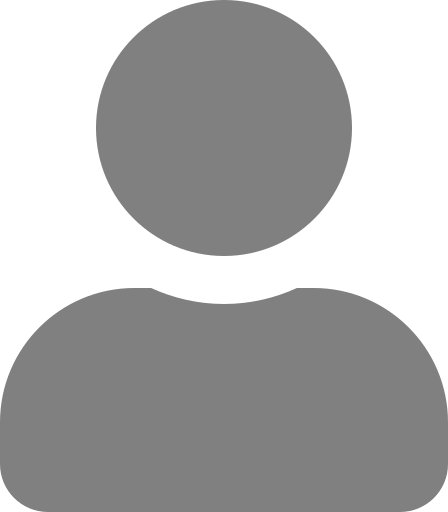 icon at the top right corner and select My Account/Mon Compte icon at the top right corner and select My Account/Mon Compte
- Select Link a Member/Lier un Membre, found on the Dashboard/Acceuil screen
- Full instructions can be found here:
- Note: When linking a player to your profile, select your relationship to the player (i.e. parent, guardian)
- Members should also link their own profiles to their account if applicable (ex. Coach, Manager, Trainer)
- If you have any issues finding profiles within the HCR, please contact registrar@cumberlandminorhockey.ca
|